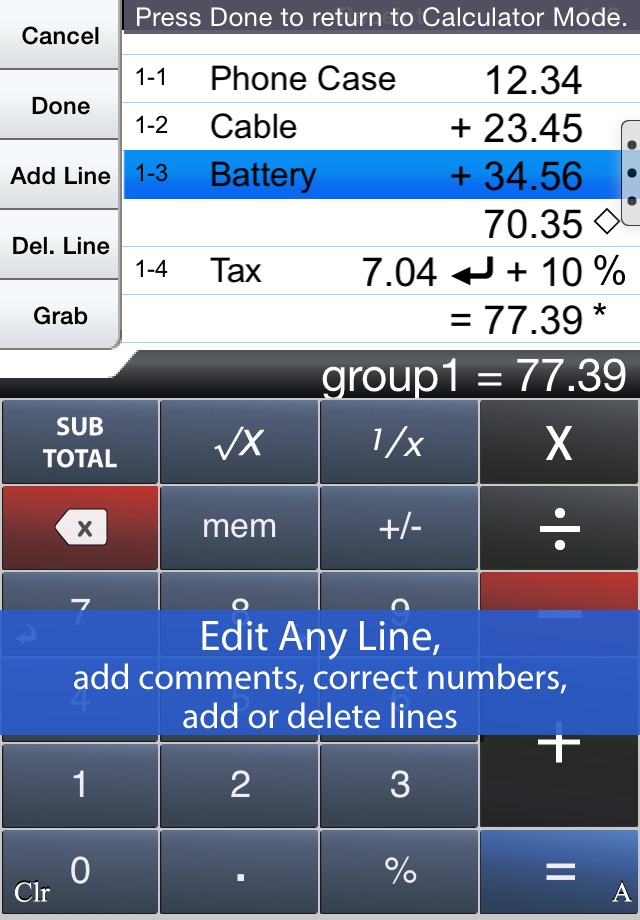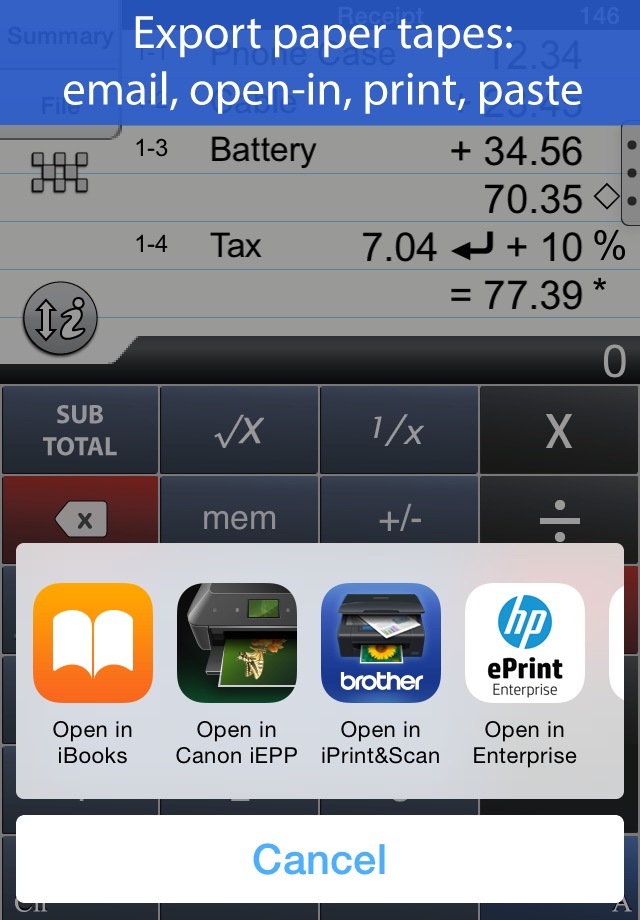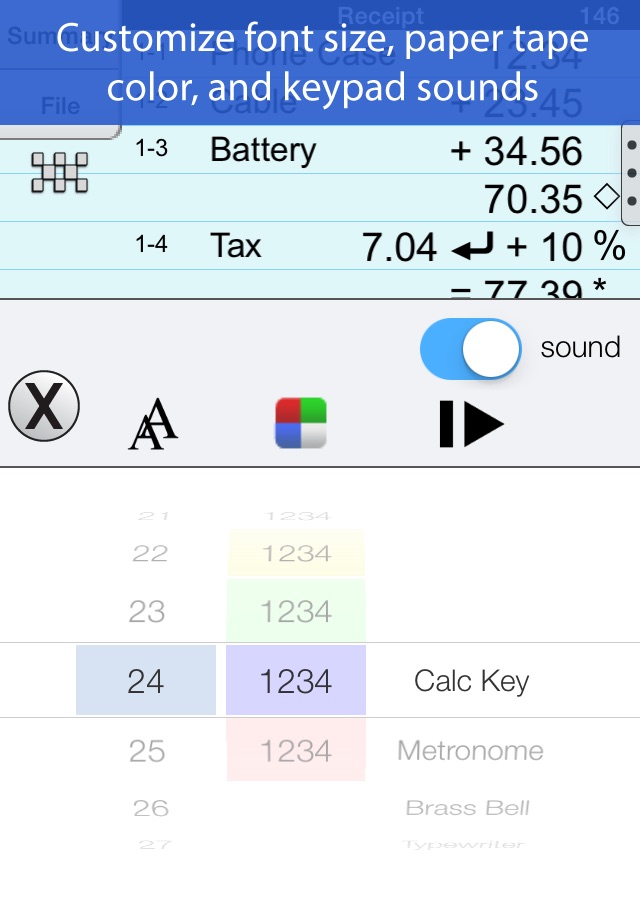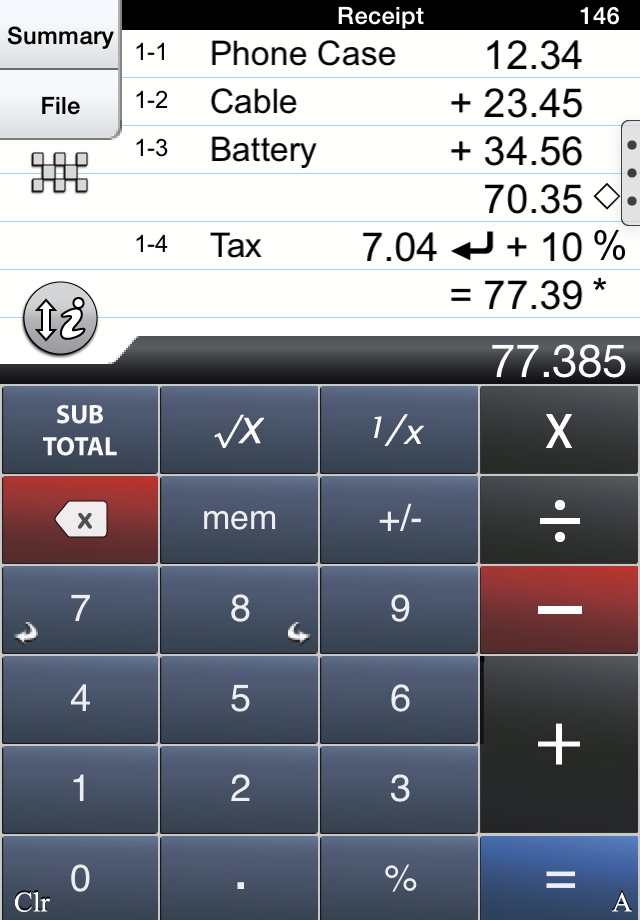
Accountant Calculator app for iPhone and iPad
Developer: Richard Silverman
First release : 02 Jun 2010
App size: 13.55 Mb
Accountant Calculator is the perfect calculator for general everyday use. Use it for adding columns of numbers, invoicing, point-of-sale receipt generation, income taxes, VAT and percentages, and much more.
Save & retrieve important paper tape files for later use. Review & edit numbers, add or delete lines. You can also export paper tape files to iBooks©, DropBox©, Email or your favorite printing utility (see the FAQs).
==========
CPAs and Accountants: Please find Adding Machine: 10 Key Calc in the App Store which is a 10-key compliant adding machine with reverse numeric/operator entry to add streams of numbers (see the 1st FAQ).
==========
Try before you buy. Find our Accountant Lite Calculator in the app store.
==== Recent Press ====
● iPad version is proudly ranked in "Top 10 - Finance" in the App Store.
● Strategic Finance (Tools of the Trade): "If youre looking for a professional desk calculator…..check out Interlockens Accountant Calc (for iPad)."
● AppsWild.com: "Whether youre tracking your monthly budget, coming up with an estimate of costs for a project youre working on....this App should be your first choice."
==========
About
==========
● Review up to 350 lines of your paper tape and fix errors as needed.
● Freely chain + - x / % 1/x √
● Export a PDF file to iBooks, Dropbox, Email, or your favorite printing utility.
● Add comments using voice dictation.
● Add, delete and modify lines and recompute results automatically.
● UNDO/REDO.
● Save paper tapes to disk for later use.
● Includes the Perfect % Key
● Customize your fonts, color, and sounds and keypads
● 3 display formats: fixed, fix+, float
● Comprehensive set of help screens.
● International number formatting (Settings -> General -> International -> Region Format -> select region).
==========
==========
FAQs
Q1. What is the difference between this App and Interlockens Adding Machine: 10 Key Calc in the App. Store?
A1. Both calculators are single-column adding devices. Both have iPad versions with full-size (1:1) keyboards. Accountant Calculator supports the free chaining of +, -, x, /, %, √, 1/x and is easier to use if you are not familiar with how a 10-key works, while Adding Machine: 10 Key Calc uses inverted number/operator entry, the same as a 10 Key adding machine, commonly used by Accountants and CPAs.
Q2. Can I touch-type?
A2. Checkout the iPad version with its large (1:1) keypad and several aids for touch-typing.
Q3. How can I quickly clear the paper tape?
A3. Just double-tap the round i (info) button to clear the paper tape.
Q4. How can I edit an incorrect number or add & delete lines from the paper tape?
A4. Touch any line of the paper tape to go into edit mode. Touch Add or Delete Line. You can also edit numbers, and split Add/Sub or Mul/Div groups. Press Done to return to Calculator mode
Q5. Tell me about Email, Printing, and Exporting a Paper Tape.
A5. From the Export dialog, select from: Email, Print, Copy or Open-In. Email includes a pdf attachment. Print requires an AirPrint capable printer. Open-In will cause a menu of 3rd party Apps to appear that can receive a hardcopy of your paper tape; for example, iBooks, DropBox, and 3rd party printer Apps for Brother, HP, Epson, Canon and more. With these print directly to a network reachable printer (even if it is NOT AirPrint capable).